Description
Boost your productivity and streamline development with the Visual Studio Professional 2017 product key – your gateway to an intuitive, feature-rich, and flexible integrated development environment (IDE) crafted for professional developers. Trusted by industry experts worldwide, it offers an expansive suite of tools tailored to meet the diverse needs of modern software projects.
Key Features:
- Enhanced Development Tools: Visual Studio Professional 2017 equips you with advanced coding, debugging, and testing tools that enable a seamless and efficient development process across multiple platforms. From refactoring to intelligent code suggestions, you can code with confidence.
- Collaboration and Version Control: Empower your team to collaborate effectively with built-in Git version control and seamless integration with Azure DevOps. Work in sync, track changes, and maintain alignment with your project goals.
- Multi-Language Support: Develop in C#, .NET, Python, JavaScript, and many other programming languages with full support for frameworks like ASP.NET, ensuring compatibility with your existing projects and flexibility for future ones.
- Customizable Workflows: Customize your development environment to fit your specific needs, with a broad array of extensions and tools. From mobile to web, you can create, test, and deploy applications that fit any requirement.
- Cloud Integration: Leverage cloud-based solutions with integrated support for Azure. Deploy, monitor, and scale applications seamlessly, taking advantage of powerful cloud computing resources.
How to Get Started:
- Get Your Genuine Product Key: Purchase from our official platform to ensure authenticity and compliance with licensing standards.
- Unlock Powerful Development Tools: Follow the easy activation process with your product key and start building applications with Visual Studio Professional 2017. Enjoy a seamless, secure, and comprehensive development experience designed for productivity and innovation.
Step up to Visual Studio Professional 2017 and elevate your development projects. Unlock advanced features and streamline collaboration to maximize productivity in a robust, integrated environment.




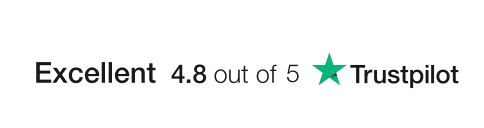




Reviews
There are no reviews yet.