Description
Empower your enterprise development with Visual Studio Enterprise 2019 – a comprehensive, high-performance IDE tailored for complex, large-scale projects. Designed to meet the demands of professional teams, it offers an advanced toolset for building, debugging, and testing scalable applications across platforms.
Key Features:
- Enterprise-Grade Development Tools: Visual Studio Enterprise 2019 delivers sophisticated coding, debugging, and testing tools that streamline development for intricate, large-scale applications. Enhanced refactoring and code completion provide accuracy and efficiency for high-stakes projects.
- Advanced Collaboration and Version Control: Boost team productivity with integrated Git, Azure DevOps, and real-time collaboration tools. Track changes, synchronize workflows, and ensure project alignment seamlessly across teams.
- Comprehensive Language Support: Develop in C#, .NET, Python, JavaScript, and more, with support for major frameworks like ASP.NET and Angular, giving teams flexibility to adapt across different project requirements.
- Robust Testing and Diagnostic Tools: Includes an advanced suite for automated testing and in-depth diagnostics, enabling early detection of issues and quality assurance at every development stage.
- Integrated Cloud and AI Support: Leverage built-in Azure support for deployment, monitoring, and scaling, and harness AI-powered IntelliCode to enhance coding productivity with intelligent recommendations.
How to Get Started:
- Acquire Your Genuine Product Key: Purchase your Visual Studio Enterprise 2019 product key from our platform to ensure authenticity and compliance.
- Unlock the Ultimate Development Experience: Activate and access powerful tools designed to handle the demands of enterprise-level development, fostering productivity, innovation, and collaboration.
Upgrade to Visual Studio Enterprise 2019 and transform how your team approaches complex software projects, delivering powerful features for a high-performance, secure, and collaborative development environment.




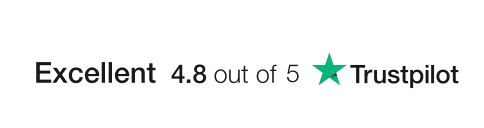




Reviews
There are no reviews yet.